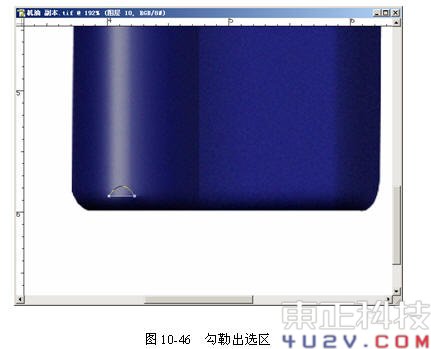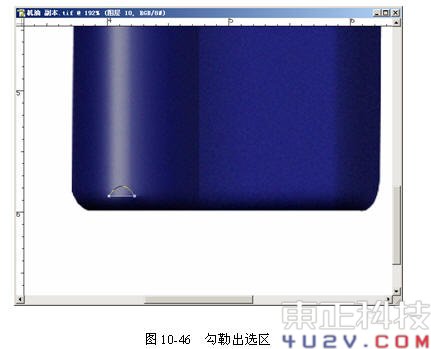(15) Then outline the highlights of the bottom of the bottle, as shown in Figure 10-46. Press Ctrl + Alt + D to feather the selection and set the feather radius to 2 pixels.
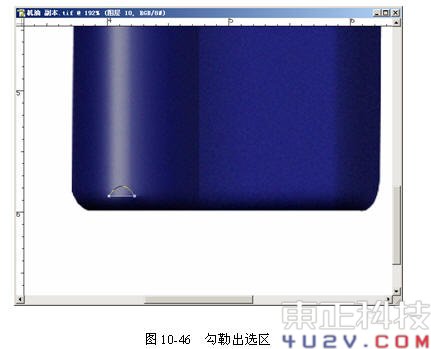
(16) Set the foreground color to white and the CMYK value to 0, as shown in Figure 10-47. Fill the foreground color to create a high-gloss effect, as shown in Figure 10-48.
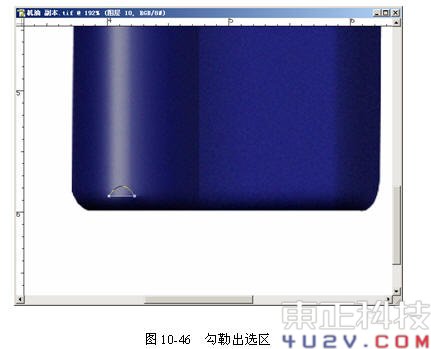
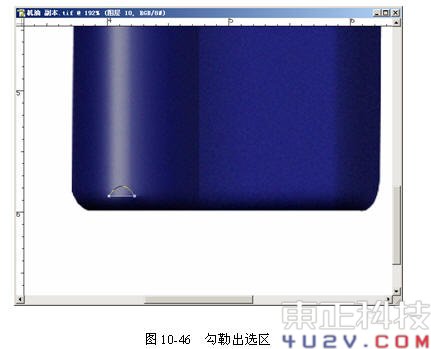
(17) Execute the [File] → [Open] command to open the previous grease map exported by CroelDRAW 12 and the [Rasterize] dialog box will pop up, as shown in Figure 10-49. A transparent background file appears after rasterization, as shown in Figure 10-50.