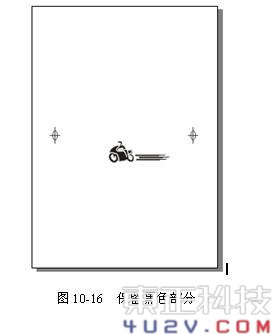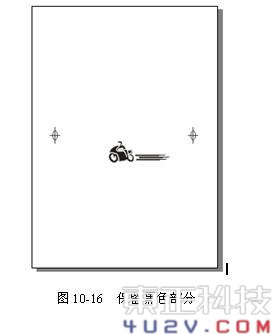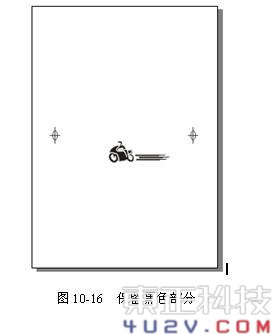
(11) In "Page 3", fill the blue part with black (K100) and delete the rest, as shown in Figure 10-17.
In this manuscript, there are three colors, which need to be split into three editions. The role of the crosshairs is to play a role in registering the various editions during printing.
The red frame plays an accurate role in assisting the layout of the layout. Because the shape of the bottle is irregular and difficult to locate, the red frame can ensure that the figure does not take place during the design. When the color is removed, the frame can be framed. Remove!
10.2.3 Exporting Files
(1) Click the "select tool" in the toolbox to select the figure and fill it with "C: 100, M: 100, Y: 0, K: 0". For ease of observation, first pad a blue one below. At the end, avoid confusion between the white area and the file interface, as shown in Figure 10-18.
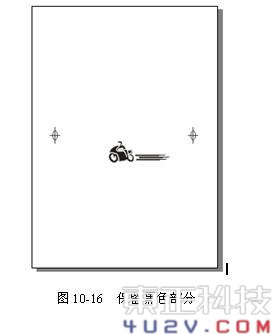
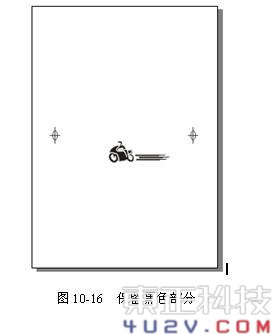
(2) Click the [Export] button in the toolbar, and the dialog box will pop up as shown in Figure 10-19. After clicking the button, the [Adobe Illustrator] export dialog box will pop up. The default settings are as shown in Figure 10-20. , and then click the button to export the lubricating oil floor plan to AI format (ie Adobe Illustrator).